When it comes to graphic design or photo editing,
chances are good that Adobes Photoshop is the first thing to come to
mind. There’s no doubt that this amazing tool is every designer’s holy
grail.
The Adobe Suite is one of the most popular and powerful
collections of tools for designers and photo editors, widely used by
experts and beginners, alike. Adobe does a lot of the heavy lifting when
it comes to manipulating designs and images, Photoshop (as well as
Lightroom and Illustrator) is also compatible with a long list of
third-party plugins that can ramp up the tool’s effectiveness big time.
These
Photoshop plugins are used to add special features or effects, simplify
the process of various graphic design effects, or a make your digital
creations more impressive. Whether you’re a graphic designer or a photo
manipulator, an expert or beginner, you’ll certainly be able to make use
of some or all of these photoshop plugins for your upcoming projects.
The following represents some of the best Photoshop plugins available to graphic designers.
01. ON1 Effects
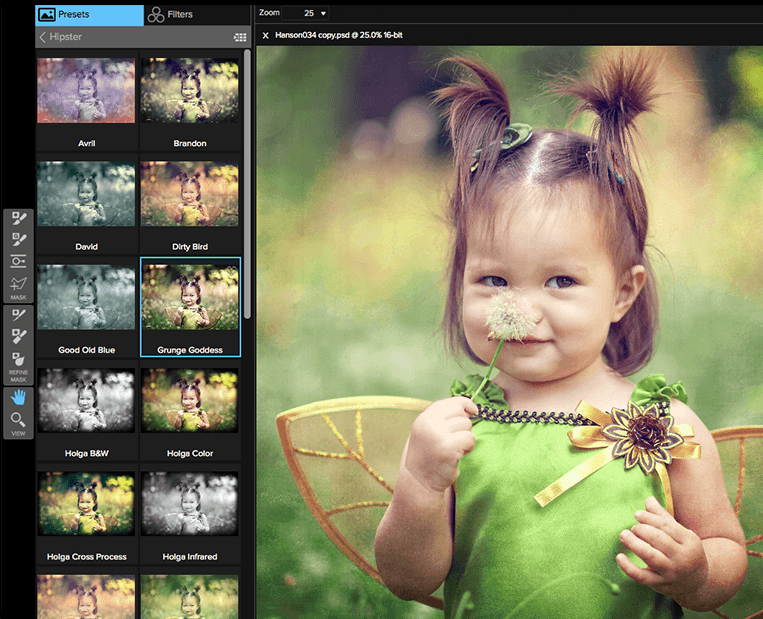
Photo by Bliss Studio
ON1 Effects is an easy one-click panel in Photoshop, which can also work as a standalone app. Essentially, it functions as a viable alternative to Adobe’s collection
of graphic design software offerings. This Photoshop plugin allows you
to add effects to your images and comes with a diverse selection of
filters (including some that feel a lot like Instagram), including
adjustable contrasts and an HDR effect.
Users can choose from the
classic filters, like vignette and cinematic styles, and add them on top
of different layers. Filters can be easily stacked together and
adjusted for quick customization.
Price: ON1 is
available as a download with a free 30-day trial. For a full license,
you can purcase ON1 for a one-time fee of $119.99.
02. Pexels Plugin

One
of the most critical resources that designers need for their projects
is a deep pool of stock images at their disposal. Usually, you’ll need
these images for background enhancement, textures, or maybe just some
experimentation. Bonus points if you can get unfettered access to royalty-free stock images.
Pexels.com is an awesome resource when it comes to free stock images. The website also offers designers a free plugin for your Photoshop installation, granting easy access to its photo library without requiring you to open a new window or a need to download images you’ve got your eye on.
By
adding this plugin to Photoshop, you can browse images according to
their popularity, images that have been recently added to the website,
or by using specific tags and search terms, depending on the needs of
your projects.
Price: Completely free in terms of both the app and stock images!
03. RH Hover Color Picker

If you’re working with color, listen up: Adobe Photoshop does have a color picker included
with the software. That said, RH Hover’s version is easier to use and
arguably better than Photoshop’s standard picker—a tool that many
describe as being too complex and all over the place.
Good news:
there are Photoshop plugins that allow you to have a clean, light, and
fast color picker. This particular tool allows you to easily customize
your color sliders while giving you a lot more control compared to what
you can do with the standard offering.
When working in Photoshop,
designers need easy access to a wide range of color, which is why Adobe
includes a color picker as part of their standard interface panel.
However, users also want the option to see a full, unobscured view of
the project they’re working on. RH Hover Color Picker only
shows when you hover over its minimized version. When you go back to
designing, it will automatically hide. Out of sight, out of mind!
Price: $16, as a one-time fee.
04. Fontself Maker for Photoshop CC
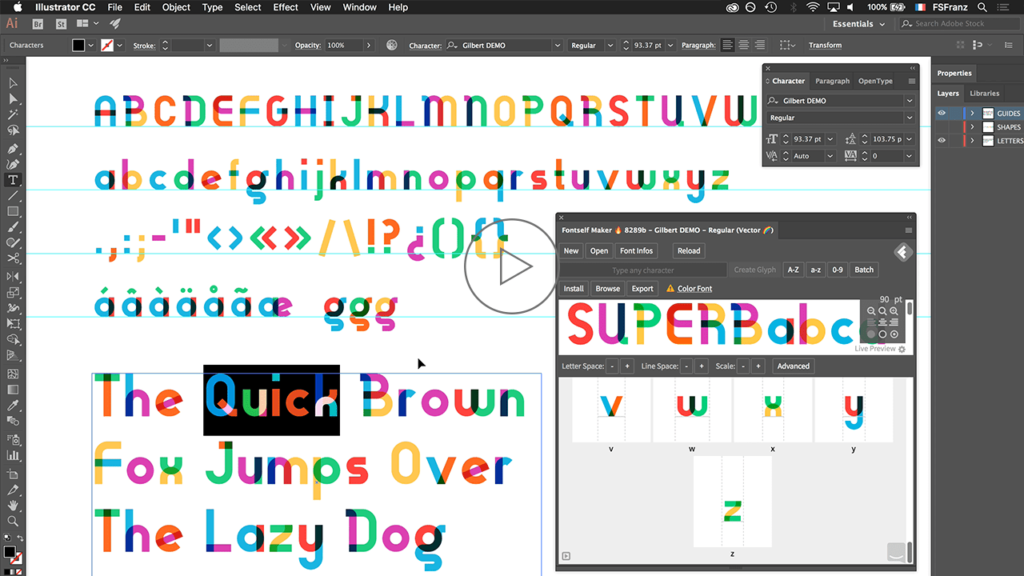
There are many free fonts
available online but many designers (and their clients) prefer to have a
unique and original typeface for their project. If you want to create
your own fonts, Fontself Maker for Photoshop CC is a plugin worth
checking out.
Fontself works with both Photoshop and Illustrator
CC. This Photoshop plugin allows you to easily turn your lettering into
OpenType fonts.
Just simply drag and drop layers to create characters, get colors, textures, or shades.
Price: £43 (~$57), as a one-time fee.
05. Nik Collection
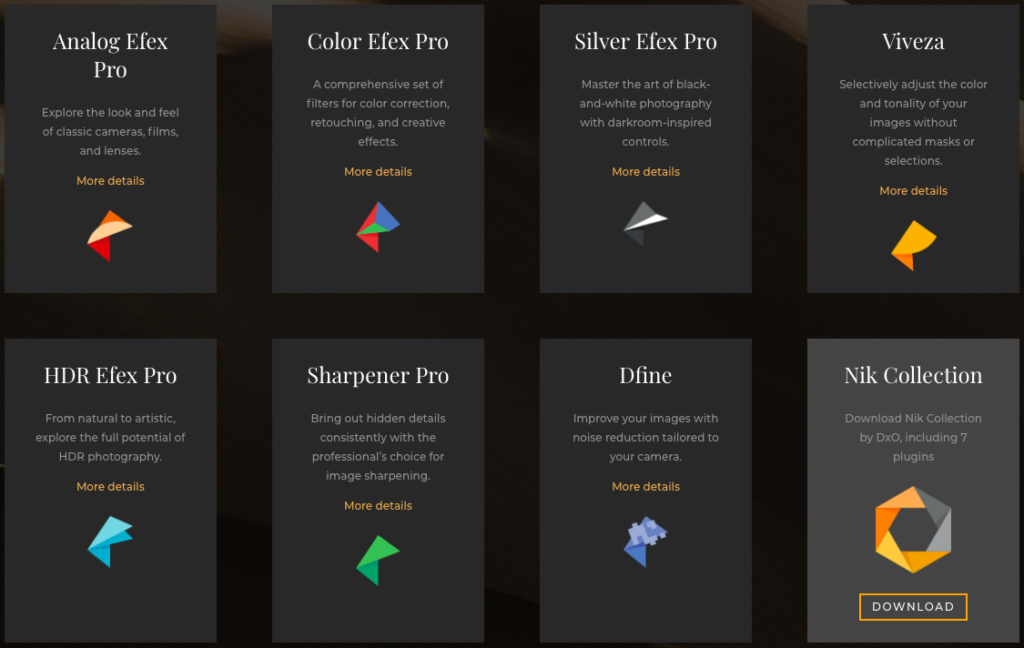
Nik
Collection is one of the most popular Photoshop plugins in the design
industry. The Collection is made up of seven amazing Lightroom and
Photoshop plugins that each work independently.
Better yet, you’ll be thrilled to learn that Nik Collection lived a former life as an expensive $500 professional photo processing software program, until Google took over and made it available for free.
Interestingly enough, in 2017, Nik Collection changed hands once again. Google decided to drop Nik Collection, which was then acquired by DxO, who decided to resume its development. Nik Collection’s new home company is planning to release a new Collection in mid-2018.
In the meantime, here is a look at what is currently included in this particular collection of Photoshop plugins:
- Analog Efex Pro: Allows you to explore the classic look of analog cameras, film stock, and lenses.
- Color Efex Pro: A collection of filters for color correction, retouching, and effects.
- Dfine: Allows you to process your image with noise reduction.
- Sharpener Pro: Sharpening tool that allows you to bring out the hidden details of your pictures.
- HDR Efex Pro: Process your images and turn them into artistic HDR photos.
- Viveza: Allows you to adjust tone and color of the image without the use of masking or selection.
- Silver Efex Pro: Turn your photos into stunning black and white images with darkroom-inspired controls.
06. Luminar

If your brand of design revolves around editing photos, then Luminar is the Photoshop plugin for you.
The
tool functions as another Lightroom offshoot (note that it plugs right
into Lightroom, too) and comes with over 300 powerful tools: including
filters, a long list of one-click presets, and the Accent AI filter.
Luminar
has long been available to Mac users but just recently became available
to PC users, too (at least those using Windows 7 and above).
What’s really cool
about Luminar is that it offers built-in workspaces equipped with a
guided workflow that can help you get your projects done more
effectively: with less blood, sweat, and tears.
Some of Luminar’s notable features include:
- Easy sky replacement
- Object removal
- Customized workspace
- Masking and presets
Price: $69, as a one-time fee.
07. Layrs Control 2
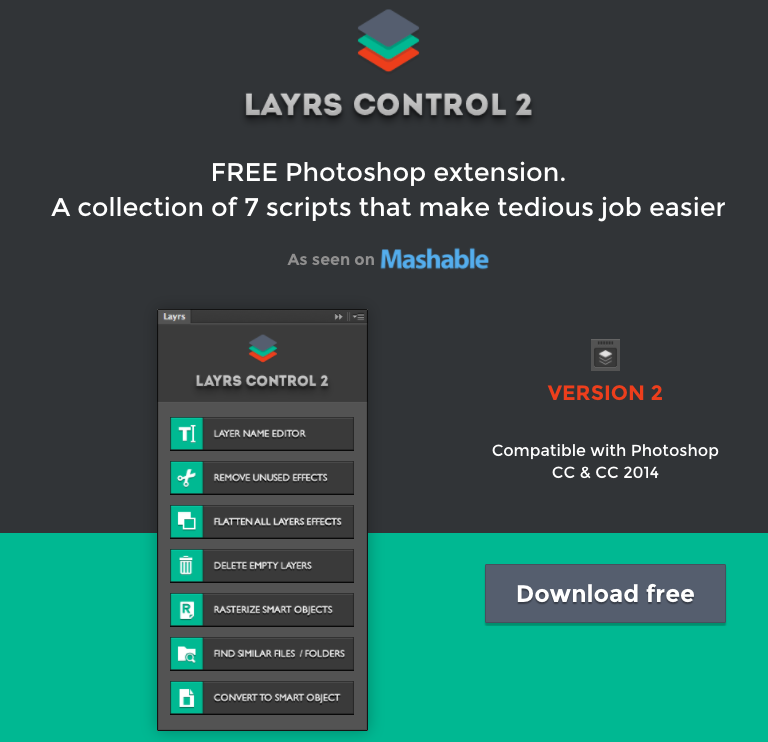
If
you’ve used Photoshop at all, you know that for better or worse, layers
play a major role in the design process. Sometimes you create so many
layers within your project that organizing them becomes a project in and
of itself.
With Layrs Control 2, you can easily manage your layers through a variety of actions accessible through a simple panel.
Here’s a quick look at the features offered by the Layrs Control 2 Photoshop plugin:
- Layer name editor
- Flatten all layers
- Delete empty layers
- Rasterize smart objects
- Remove unused effects
- Find similar files or folders
- Convert smart objects
Say
goodbye to the idea of doing all these tasks manually. This Photoshop
plugin allows you to execute these tasks in simple and easy steps,
allowing you to save more time on organizing and freeing up time for
design.
Price: Completely free!
08. CSS3Ps
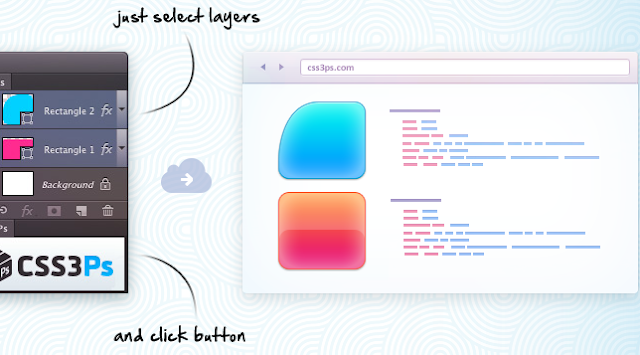
If
you’re a web developer, this Photoshop plugin is for you! CSS3Ps allows
developers to translate individual Photoshop layers into CSS code.
Photoshop does
already have this feature, but the CSS3Ps plugin offers other features
that level up the standard offering, such as the ability to provide SCSS
and SASS codes. The Photoshop plugin also allows you to work a lot
faster, especially when dealing with more complicated designs.
Price: Completely free!

Sem comentários:
Enviar um comentário